Best Gaming Laptop Under 50000: A Comprehensive Guide
Gaming laptops have become an essential gadget for many, offering a portable yet powerful solution for gamers who crave performance without being tied to a desktop. However, finding a best gaming laptop under ₹50,000 that offers a good balance between performance, build quality, and features can be challenging. In this article, we’ll explore some of the best gaming laptops you can buy in India under ₹50,000, focusing on what makes them stand out. We’ll also cover some frequently asked questions to help you make an informed decision.
1. What to Look for in a Gaming Laptop Under ₹50,000
Before diving into our top picks, it’s crucial to understand the key factors you should consider when shopping for a gaming laptop in this price range.
- Graphics Card (GPU): The GPU is the heart of a gaming laptop. Under ₹50,000, you’re likely to find entry-level GPUs like the NVIDIA GeForce MX series or AMD Radeon Vega. These GPUs are sufficient for light gaming and older AAA titles.
- Processor (CPU): Look for laptops with Intel Core i5 or AMD Ryzen 5 processors. These provide a good balance between performance and power consumption.
- RAM: Aim for at least 8GB of RAM. This is the minimum required for most modern games and ensures smooth multitasking.
- Storage: A combination of SSD and HDD is ideal. An SSD ensures faster boot times and quicker game load times, while an HDD offers ample space for your game library.
- Display: A Full HD (1920×1080) resolution is recommended for a clear and immersive gaming experience. A 60Hz refresh rate is common in this range, but some models may offer higher rates.
- Build Quality: Look for a laptop with a robust build, good keyboard ergonomics, and effective cooling solutions to avoid overheating during extended gaming sessions.
2. Best Gaming Laptops Under 50000
a) Acer Aspire 7

- Processor: Intel Core i5
- Graphics: NVIDIA GTX 1650
- RAM: 8GB DDR4
- Storage: 512GB SSD
- Display: 15.6-inch Full HD IPS
- Battery Life: Up to 7 hours
Why It Stands Out: The Acer Aspire 7 is one of the few laptops in this price range that comes with an NVIDIA GTX 1650 GPU, which is powerful enough to handle most modern games at medium settings. The combination of a Ryzen 5 processor and 8GB of RAM ensures smooth multitasking and gaming performance.
Pros:
- Powerful GPU for the price
- SSD storage for faster performance
- Decent build quality
Cons:
- Average battery life
- Slightly heavier than other laptops in this range
b) Lenovo Ideapad L340
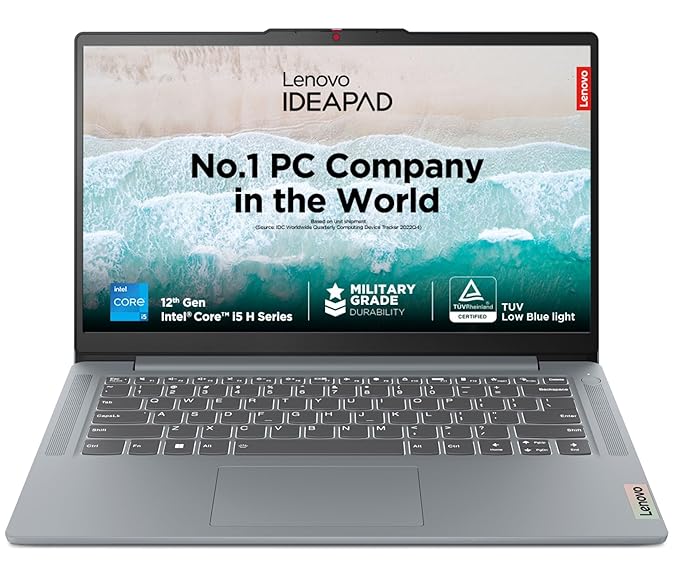
- Processor: Intel Core i5-9300H
- Graphics: NVIDIA GTX 1050
- RAM: 8GB DDR4
- Storage: 1TB HDD
- Display: 15.6-inch Full HD
Why It Stands Out: The Lenovo Ideapad L340 offers a good balance between gaming and productivity. Its GTX 1050 GPU is capable of handling older AAA titles and popular eSports games with ease. The laptop also features a blue light reduction mode, which is great for long gaming sessions.
Pros:
- Strong build quality
- Good gaming performance for older titles
- Comfortable keyboard
Cons:
- Lacks SSD storage
- Mediocre battery life
c) HP Pavilion Gaming 15
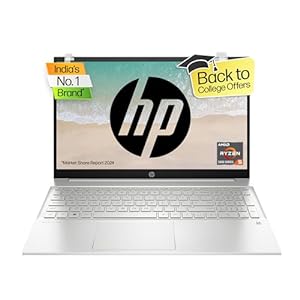
- Processor: AMD Ryzen 5 3550H
- Graphics: NVIDIA GTX 1050
- RAM: 8GB DDR4
- Storage: 256GB SSD + 1TB HDD
- Display: 15.6-inch Full HD
Why It Stands Out: The HP Pavilion Gaming 15 is a versatile laptop that offers a dual-storage solution, allowing you to store large game files on the HDD while enjoying fast boot times with the SSD. The GTX 1050 GPU is sufficient for light gaming and can handle some newer titles at lower settings.
Pros:
- Dual storage option
- Decent gaming performance
- Good display quality
Cons:
- Slightly outdated GPU
- Limited RAM upgrade options
d) ASUS TUF FX505DY

- Processor: Intel Core i5
- Graphics: NVIDIA GeForce RTX 2050
- RAM: 8GB DDR4
- Storage: 512GB SSD
- Display: 15.6-inch Full HD 120Hz
Why It Stands Out: The ASUS TUF FX505DY is a rugged gaming laptop with a military-grade build. Its 120Hz display is a standout feature in this price range, offering smoother visuals during fast-paced gaming. The Radeon RX 560X GPU is capable of handling eSports titles and older AAA games at medium settings.
Pros:
- 120Hz display
- Rugged build quality
- SSD storage
Cons:
- AMD GPU may not be as powerful as NVIDIA counterparts
- Average battery life
e) Dell G3 15 3500

- Processor: Intel Core i5-10300H
- Graphics: NVIDIA GTX 1650 Ti
- RAM: 8GB DDR4
- Storage: 256GB SSD + 1TB HDD
- Display: 15.6-inch Full HD
Why It Stands Out: The Dell G3 15 3500 is known for its reliable performance and solid build. The GTX 1650 Ti GPU provides a slight edge in gaming performance compared to the GTX 1650. The laptop also comes with dual storage, offering ample space for games and quick load times.
Pros:
- GTX 1650 Ti GPU for enhanced gaming
- Dual storage solution
- Reliable build quality
Cons:
- Heavier than other laptops
- Battery life could be better
3. FAQs
Q1: Can I run AAA games on a laptop under ₹50,000?
Yes, you can run AAA games on a gaming laptop under ₹50,000, but you may need to lower the graphics settings to achieve playable frame rates. Laptops in this price range are best suited for older AAA titles or newer games with less demanding requirements.
Q2: Is 8GB of RAM sufficient for gaming?
For most games, 8GB of RAM is sufficient in a gaming laptop. However, some modern titles may benefit from 16GB of RAM, especially if you plan on multitasking while gaming. Fortunately, most laptops allow you to upgrade the RAM later on. You get 8gb ram in every laptop under 50000.
Q3: How important is the refresh rate of the display?
A higher refresh rate (such as 120Hz) can provide a smoother gaming experience, especially in fast-paced games. However, in this price range, a 60Hz display is common and should be sufficient for most casual gamers. So you can buy the best gaming laptop under 50000.
Q4: Should I prioritize an SSD over an HDD?
Yes, an SSD offers faster load times for games and the operating system, making your laptop feel more responsive. However, an HDD provides more storage space. Ideally, look for a laptop that offers both SSD and HDD storage.
Q5: How can I improve the gaming performance of my laptop?
- Upgrade RAM: Increasing the RAM to 16GB can help with multitasking and improve performance in some games.
- Keep Drivers Updated: Regularly updating your GPU and system drivers can optimize performance.
- Use Cooling Pads: To prevent overheating and throttling, consider using a cooling pad.
- Lower Graphics Settings: Adjusting in-game graphics settings to medium or low can improve frame rates.
Q6: What should I avoid when buying a gaming laptop under ₹50,000?
- Low-end GPUs: Avoid laptops with integrated graphics or extremely low-end GPUs, as they won’t provide a satisfying gaming experience.
- Outdated Models: Ensure that the laptop has relatively recent components (from the last 2-3 years) to avoid compatibility issues with newer games.
- Poor Cooling Solutions: A laptop with inadequate cooling can lead to thermal throttling, reducing gaming performance.
Q7: Can these laptops handle video editing or other demanding tasks?
Yes, most of these gaming laptop under 50000 can handle basic to moderate video editing, especially if they have a dedicated GPU and sufficient RAM. However, for more intensive tasks, you may experience longer render times and slower performance.
4. Conclusion
Finding the best gaming laptop under 50000 requires balancing your expectations with the limitations of this budget. The laptops listed above offer some of the best options available in India, providing decent gaming performance, good build quality, and essential features that gamers need. Whether you’re a casual gamer or someone looking to play older AAA titles, these laptops offer excellent value for money.
When choosing the right laptop, consider your gaming preferences, whether you prioritize graphics, storage, or display quality, and don’t forget to check for future upgrade options. With the right choice, you can enjoy a satisfying gaming experience without breaking the bank.



